Todays Guide install chrome or chrome flex in windows loptop instead of windows use chrome linux based version. some old laptop wont run windows 10 and 7 and blow is expire cant run even explorer on it. so what we need is a compatible os for this purpose the compatible version should be lite and full option so here it is.
Installation Methode
1. First, download the zip file from the above link.
2. Now, use any decompression tool like WinRAR to unzip the file.
3. Then, download any tool like Rufus to create a bootable USB.
4. Now, open Rufus, insert your empty USB flash drive, select the BIN file in the Boot selection area, and then click on the Start button to initiate the process.
3. The bootable Chrome OS Flex will now load and will be greeted with a welcome window. Click on the Get Started button.
 |
| Chrome os for windows enable laptops or desktop mostly old |
1. First, download the zip file from the above link.
2. Now, use any decompression tool like WinRAR to unzip the file.
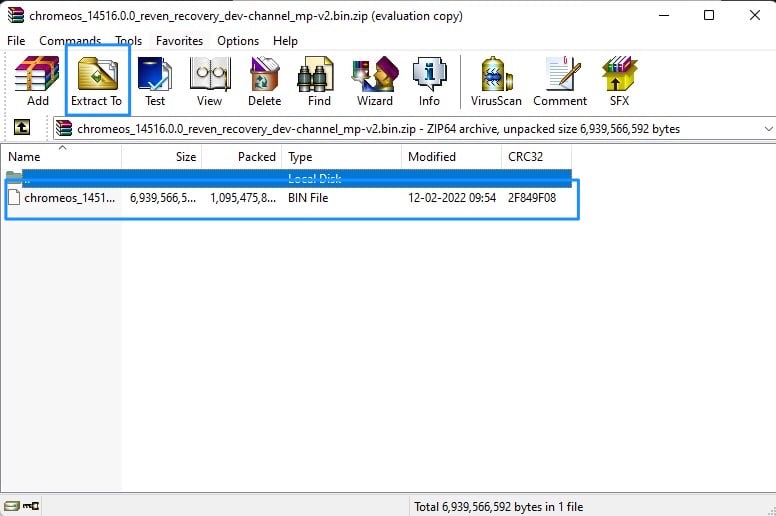 |
| Chrome os for windows enable laptops or desktop mostly old |
3. Then, download any tool like Rufus to create a bootable USB.
4. Now, open Rufus, insert your empty USB flash drive, select the BIN file in the Boot selection area, and then click on the Start button to initiate the process.
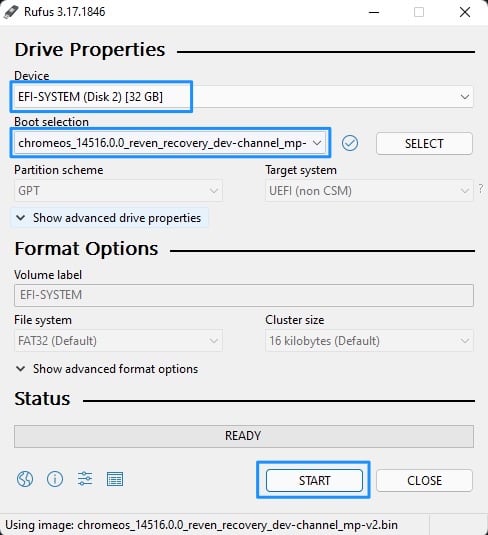 |
| Chrome os for windows enable laptops or desktop mostly old |
Install Chrome OS Flex
1. Now that we have completed the downloading and flashing process, it is time to install the Chrome OS Flex on the target PC or Mac. For that, you will have to insert the USB into the target system and reboot. While booting, continuously press the boot key to open the Boot Manager.
BrandAssigned Boot Menu KeyAcer F12
Apple Hold Option (next to the ⌘ key)
Asus Esc or F8
Dell F12
Gateway F1
HP Esc or F9
Intel F2
Lenovo F12, F8, F10
Toshiba F2 or F12
Other Esc or F1-F12
2. The Boot Manager will show you a few options; select your boot device carefully.
1. Now that we have completed the downloading and flashing process, it is time to install the Chrome OS Flex on the target PC or Mac. For that, you will have to insert the USB into the target system and reboot. While booting, continuously press the boot key to open the Boot Manager.
BrandAssigned Boot Menu KeyAcer F12
Apple Hold Option (next to the ⌘ key)
Asus Esc or F8
Dell F12
Gateway F1
HP Esc or F9
Intel F2
Lenovo F12, F8, F10
Toshiba F2 or F12
Other Esc or F1-F12
2. The Boot Manager will show you a few options; select your boot device carefully.
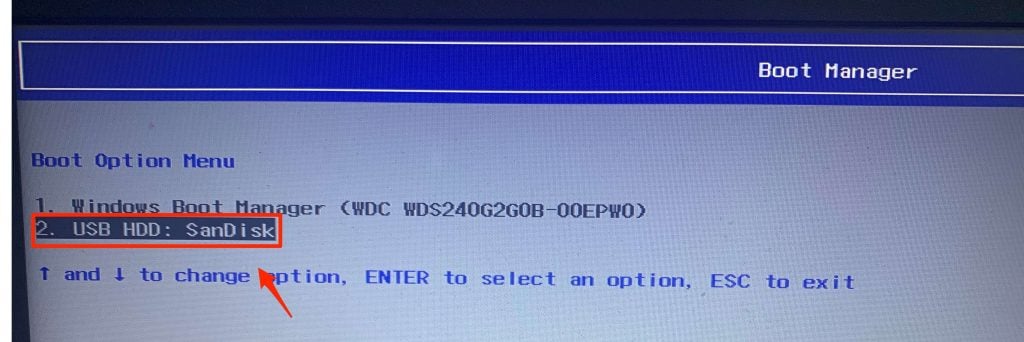 |
| Chrome os for windows enable laptops or desktop mostly old |
3. The bootable Chrome OS Flex will now load and will be greeted with a welcome window. Click on the Get Started button.
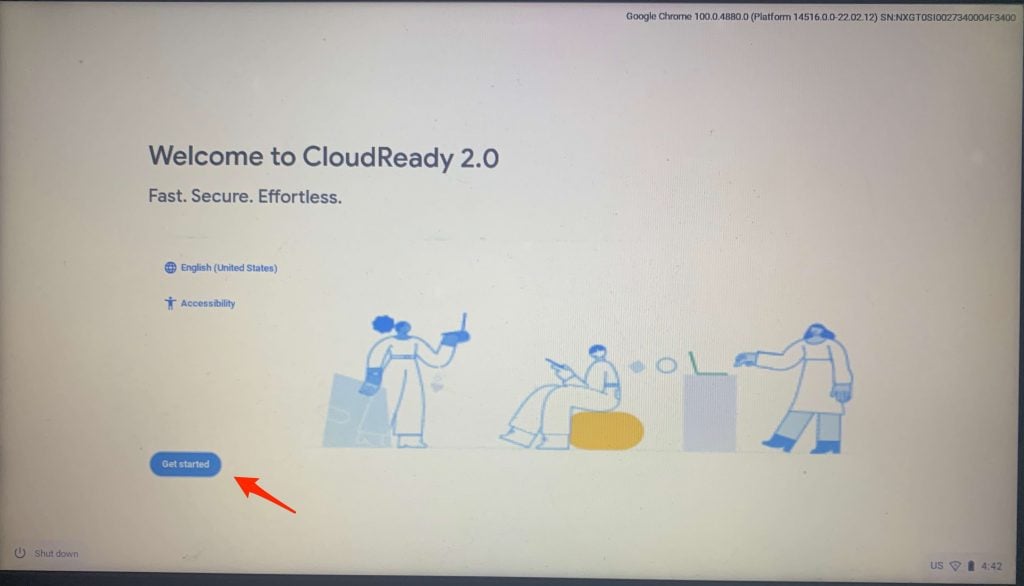 |
| Chrome os for windows enable laptops or desktop mostly old |
Download
----------------
NameUpdateDownloadchromeos_15572.63.0 117 Link 1
chromeos_15509.72.0 116 Link 1
chromeos_15474.70.0 115 Link 1
chromeos_15437.61.0 114 Link 1
chromeos_15393.48.0 113 Link 1
chromeos_15278.64.0 110 Link 1
chromeos_15236.66.0 109 Link 1
chromeos_15183.59.0 108 Link 1
chromeos_15117.112.0 107 Link 1
chromeos_15054.115.0 106 Link 1
chromeos_14989.86.0 105 Link 1
chromeos_14909.132.0 104 Link 1
chromeos_14816.99.0 103 Link 1
how to install tutorial

Nice
ReplyDelete