Lenovo Tab FRP lock reset android 7.1.1
-Connect WiFi & Go back to (Hello) screen.
-Tap on “Start”, and then long press at any text from (LENOVO License Agreement) screen, and then hit on “Share” option.
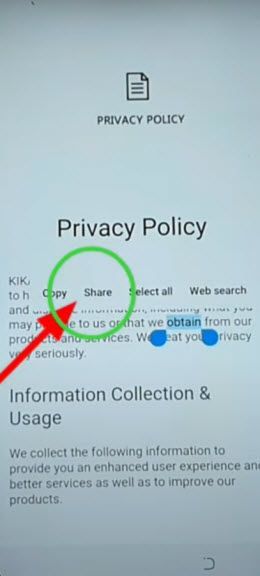 |
| FRP unlock lenovo tab |
-You will see share options at bottom, just long tap on “Gmail icon”, and tap on “App info”.
Lenovo Tab FRP lock reset android 7.1.1 |
-Go to > Notification > Additional Settings in the app > 3 dots > Help & Feedback.
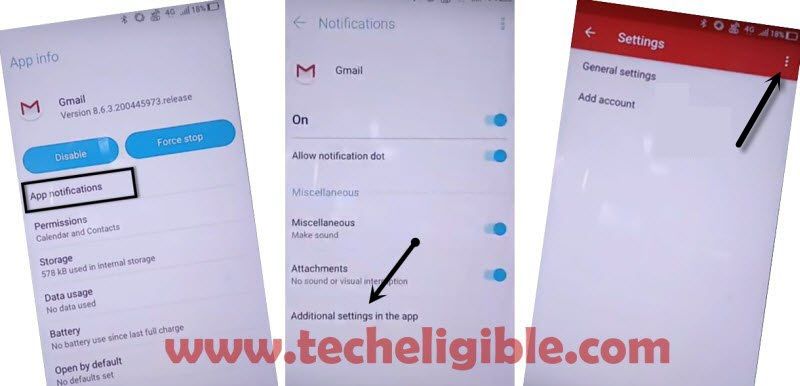 |
| Lenovo Tab FRP lock reset android 7.1.1 or above without pc |
-Type in search box “Use Morse code”, and then tap on “Use Morse Code” from the searched result.
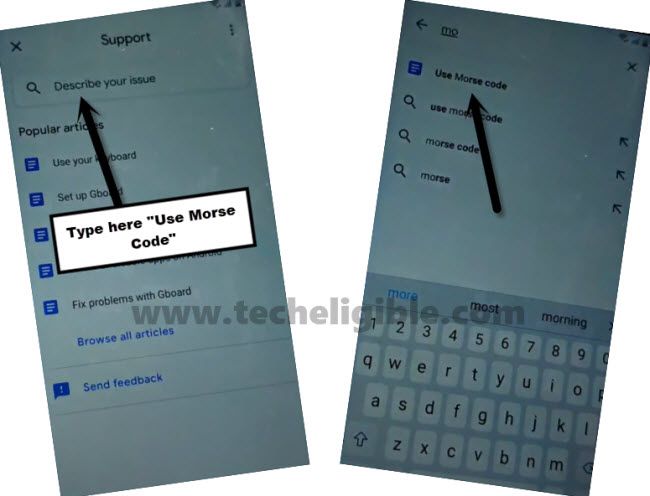 |
| Lenovo Tab FRP lock reset android 7.1.1 or above without pc |
-Hit on “Play icon”, and wait until you see youtube video title, after that tap on that video title to reach directly to Youtube.com.
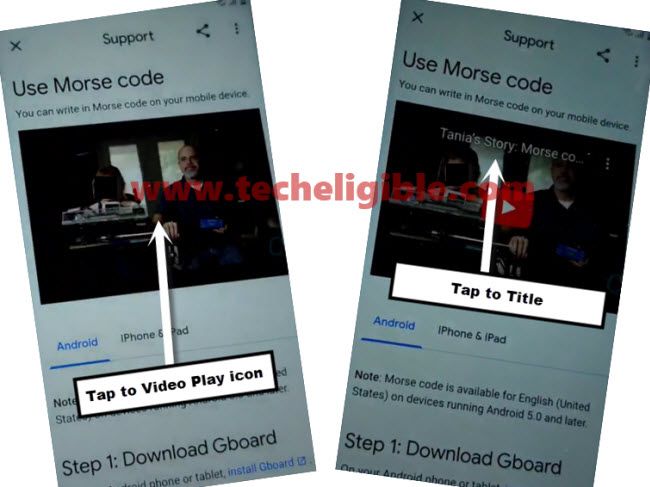 |
| Lenovo Tab FRP lock reset android 7.1.1 or above without pc |
-Drag down Youtube Video, and tap on “Profile icon” from top right corner, and then tap on “Settings”.
| Lenovo Tab FRP lock reset android 7.1.1 or above without pc |
-Go to > History and Privacy Policy > Youtube Terms of Service.
-Now we got access into Samsung internet browser perfectly, so lets go to download and install apps.
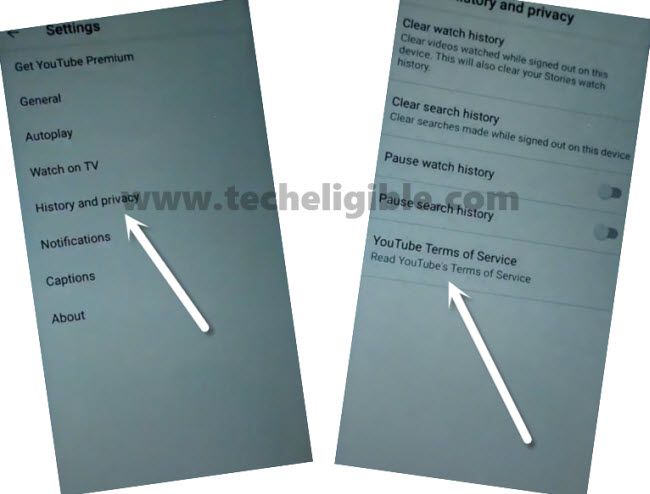 |
| Lenovo Tab FRP lock reset android 7.1.1 or above without pc |
-Go to > Accept & Continue > Next > No Thanks.
Download FRP Tools:
-Search in browser “download frp tools“, and visit our website searched result.
 |
| Lenovo Tab FRP lock reset android 7.1.1 or above without pc |
-Scroll down and download “Google Play Services“, once downloading finish, go to top of the browser page, and hit “3 dots” from up-right, and tap on “Downloads”.
 |
| Lenovo Tab FRP lock reset android 7.1.1 or above without pc |
-Tap on “Google Play Services” app, but this wont let you to install this app until you enable (Allow from this source) option, for that hit on > Settings > Turn on (Allow from this source).
-Go back, and tap to > Install > Done.
Disable Find My Device & Google Play Services:
-Go back to frp tools page by tapping on back arrow 1-2 time, scroll down and tap on “Access Device Settings“.
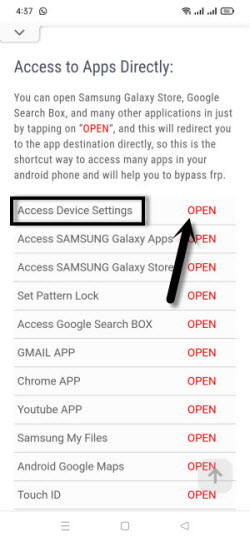 |
| Lenovo Tab FRP lock reset android 7.1.1 or above without pc |
-Go to > Security & Location > Device Admin App.
-Tap to > Find My Device > Deactivate this device admin app.
 |
| Lenovo Tab FRP lock reset android 7.1.1 or above without pc |
-Go back, and tap on > Screen Lock Services > Deactivate this device admin app.
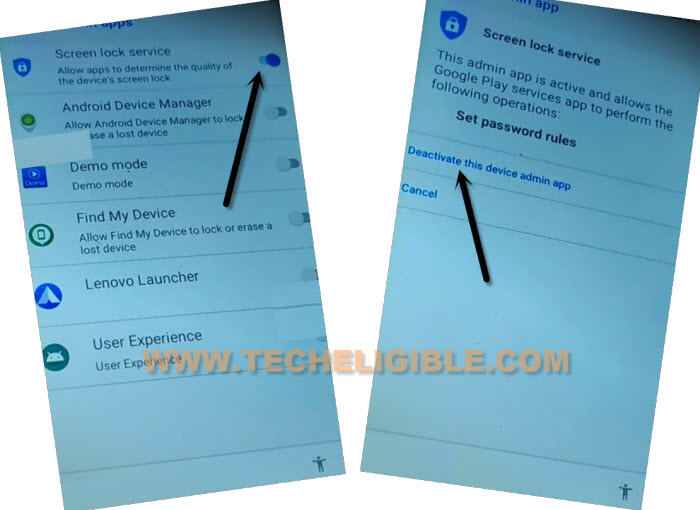 |
| Lenovo Tab FRP lock reset android 7.1.1 or above without pc |
-Go back (Settings), from there tap on > Apps & Notification > See All Apps.
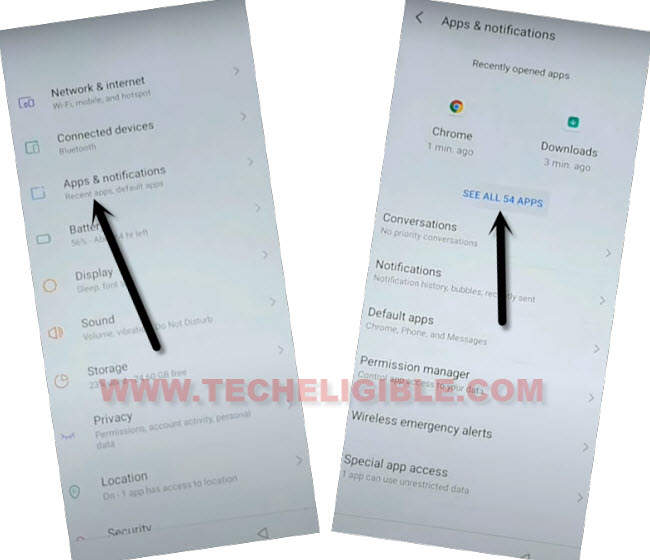 |
| Lenovo Tab FRP lock reset android 7.1.1 or above without pc |
-Find and go to > Google Play Services > Disable > Disable App.
 |
| Lenovo Tab FRP lock reset android 7.1.1 or above without pc |
Sign in New Account:
-We are gonna sign in with new account to bypass frp Lenovo TAB M7.
-Go back to (Settings), now tap to > Accounts > Add Account > Google.
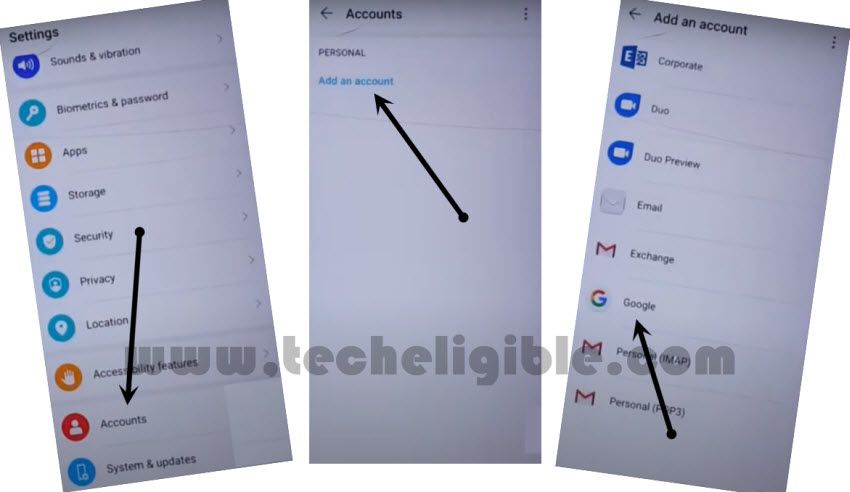 |
| Lenovo Tab FRP lock reset android 7.1.1 or above without pc |
-Wait on Just a sec…. screen.
-Sing in now with new google account to bypass frp completely.
-We are gonna back to enable google play services, for that, go back to > Settings > Apps & Notification > See All Apps.
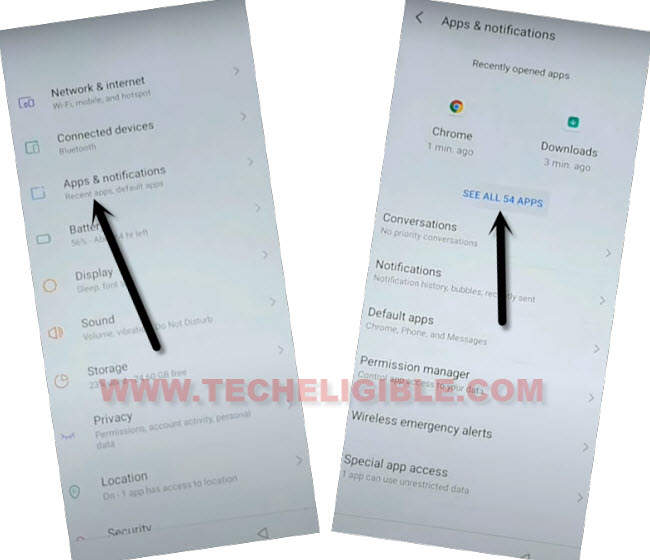 |
| Lenovo Tab FRP lock reset android 7.1.1 or above without pc |
-Tap to > Google Play Services > Enable.
-Go back to > Settings > Security & Location
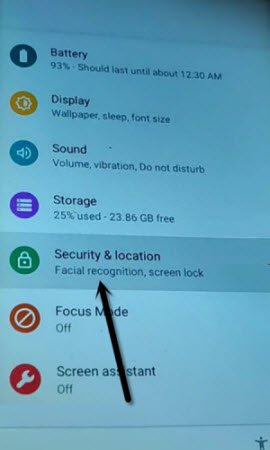 |
| Lenovo Tab FRP lock reset android 7.1.1 or above without pc |
-Tap on > Device Admin App > Find My Device > Activate this device admin app.
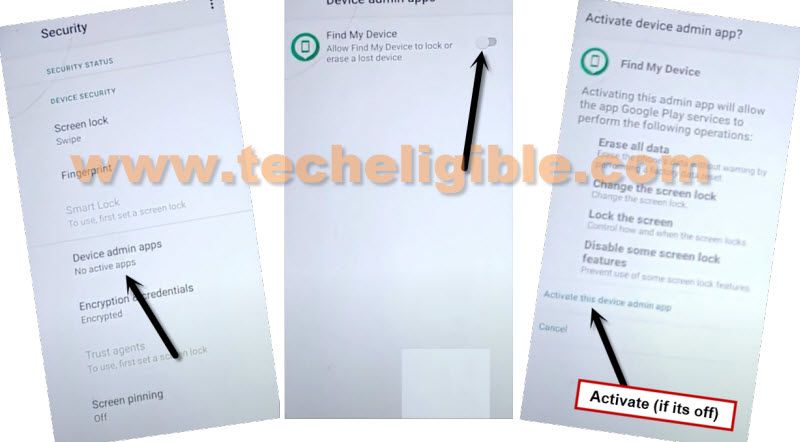
-You must uninstall the previously installed app (Google Play Services), for doing that, go back to > Settings > Apps & Notification > See All Apps.
-Find out the app which you installed, that would be with same name (Google Play Services), but icon of that app will be changed, so tap on that app, and tap to “Uninstall”.
-Restart Lenovo Tab M7, and from start-up screen, tap to > Start > More > Accept.
-Do not connect wifi, just tap to > Skip > Continue.
-Tap to > More > More > Accept > Not Now > Skip Anyway > Skip > Skip > Accept & Continue > Next > Finish.

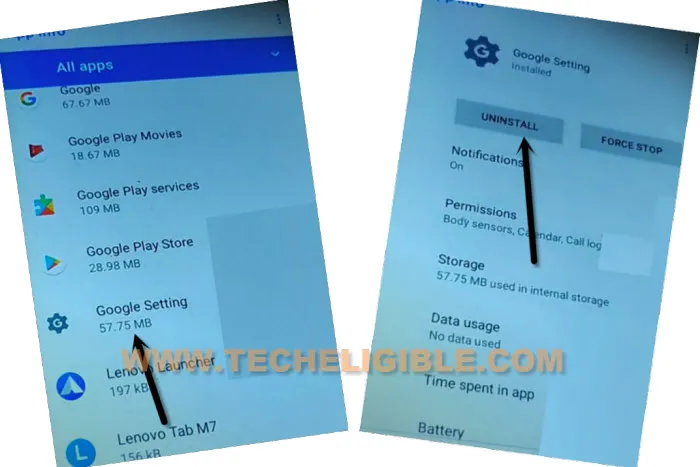
that was helping thanks
ReplyDelete