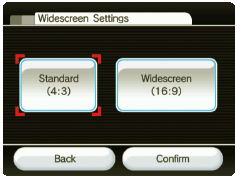So you’ve set your Wii to 480p, then moved it back to a TV that supports only 480i. How do you fix it?
I searched for this for a while and found a few wrong and complicated answers.

One way is to use the composite cable instead of the component cable. Your Wii came with a composite cable, and if you’re only using 480i the component cable does nothing extra for you anyway.
But what if you can’t find the composite cable? This was the case for me, after my move. The answer is ridiculously simple:
Unplug the component cable on the Wii end.
If the Wii is already on, press the Reset button. If it was off, turn it on.
Wait a couple seconds. The Wii will notice there’s no component cable plugged in, and switch to 480i mode.
Plug the component cable back into the Wii.
I searched for this for a while and found a few wrong and complicated answers.

One way is to use the composite cable instead of the component cable. Your Wii came with a composite cable, and if you’re only using 480i the component cable does nothing extra for you anyway.
But what if you can’t find the composite cable? This was the case for me, after my move. The answer is ridiculously simple:
Unplug the component cable on the Wii end.
If the Wii is already on, press the Reset button. If it was off, turn it on.
Wait a couple seconds. The Wii will notice there’s no component cable plugged in, and switch to 480i mode.
Plug the component cable back into the Wii.
you ill get the dipsay now goto wii settings and display settings change it it 60hz or whar ever you tv support is also change the dpi settings lower and wide screen of there you go done
Tags
wii display