Normally in windows 10 or 8 version you cant totally block auto updates due to which your device go slow and with passage of time go slower and crash sometimes. in installing auto updates it may delete you data as well coz need space in drive we normally recommend please dont update any of your Microsoft windows device may be laptop desktop surface or any other...
so how to stop there bugs updates here is the tool download it extract it disable your antivirus or in report add it as trusted, after that open it and click disable button to disable all auto generated updates.
it will increase the speed of your device and also provide you extra space for working.
so how to stop there bugs updates here is the tool download it extract it disable your antivirus or in report add it as trusted, after that open it and click disable button to disable all auto generated updates.
it will increase the speed of your device and also provide you extra space for working.
work on all windows version 7, 8, 8.1 or 10 final in 32, 64 or 86 bit versions.
when you need some useful updates you can also enable it for a while and disable any time.
Download
password free4alldevices
or
tutorial how to use

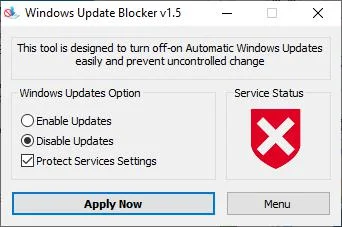
thanks alot celltronix this helps alot
ReplyDelete