
Find all iOS Jailbreak with Pangu8
Jailbreak
Jailbreak iPhone
Jailbreak iPhone XS
Jailbreak iPhone 11
Jailbreak iPad
Jailbreak iPod
Downloads
Unc0ver
CheckRa1n
Odyssey
Phoenix
Sideloadly
iOS Hacks
zJailbreak
Anzhuang
Apricot
iExtras
Cydia
Checkra1n Jailbreak
Checkra1n Jailbreak is Checkm8 hardware exploit based permanent jailbreak for A5-A11 iPhone, iPad and iPods.
We have listed Checkra1n jailbreak support as follows.
Checkra1n Jailbreak for MAC users
Checkra1n Jailbreak for Linux users
Checkra1n Jailbreak for Windows users
Checkra1n Alternatives
Checkra1n AppleTV Jailbreak
Checkra1n Online Jailbreak
Compatibility
Device models : iPhone 5S, iPhone 6 / 6 Plus, iPhone 6S / 6S Plus , iPhone SE, iPhone 7 / 7 Plus, iPhone 8 / 8 Plus, iPhone X, iPad Air, iPad Mini 2, iPad Mini 3, iPad Air 2, iPad Mini 4, iPad Pro (1st gen & 2nd gen), iPad (5th gen, 6th gen & 7th gen), iPod 6th gen & 7th gen,
iOS versions : iOS 14.4, iOS 14.3, iOS 14.2, iOS 14.1, iOS 14.0.1, iOS 14, iOS 13.7, iOS 13.6.1, iOS 13.6, iOS 13.5.1, iOS 13.5, iOS 13.4.1, iOS 13.4, iOS 13.3.1, iOS 13.3, iOS 13.2.3, iOS 13.2.2, iOS 13.2, iOS 13.1.3, iOS 13.1.2, iOS 13.1.1, iOS 13.1, iOS 13, iOS 12.5.1, iOS 12.5, iOS 12.4.9, iOS 12.4.8, iOS 12.4.7, iOS 12.4.6, iOS 12.4.5, iOS 12.4.4, iOS 12.4.3, iOS 12.4.2, iOS 12.4.1, iOS 12.4, iOS 12.3.2, iOS 12.3.1, iOS 12.3
Note – A11 devices (iPhone X and iPhone 8 / 8 Plus) need to remove the passcode and enable “Skip A11 BPR check” in the options.
Checkra1n Jailbreak for MAC users
Checkra1n was initially released for MAC users for iOS 12.3 – iOS 13.5 running A5 – A11 devices. Then, Checkra1n Beta 0.11.0 has been upgraded up to iOS 13.7. Also, added the latest iOS 14 support for iPhone 6S / 6S Plus, iPhone SE & iPad Air 2 / iPad Mini 4 /iPad Pro (1st Gen) /iPad (5th gen.) Checkra1n 0.12.0 beta added iOS 14.1 & iOS 14.2 support and 0.12.2 beta added iOS 14.3 support.
So, now checkra1n for iOS 14 – iOS 14.4 works up to iOS 10/A10X devices and limited support for A11 devices.
Watch the following video & refer to the given below guide.

Step Guide
Step 01 – Tap the below button to download the Checkra1n dmg file to your Mac.
Download CheckRa1n for MAC
Step 02 – Drag the downloaded Checkra1n file into the Applications.
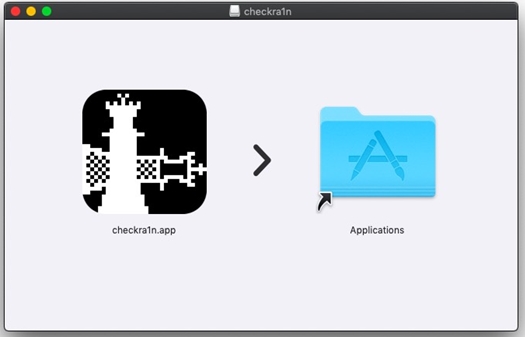
Step 03 – Connect the Mac and the device. Open Mac’s application folder > checkra1n > Contents > MacOS > Checkra1n_gui Terminal file. Now your device will be recognized by Checkra1n.
Step 04 – Click on the Start now. Then it will ask you to enter DFU Mode. Click on Next and it will guide you to enter the DFU Mode.
Step 05 – Again click the Start button and Turn the device into DFU mode by pressing the side button and Volume down button as the instructions right of the window. (iOS 13.2.3 users check the video guide for this step)
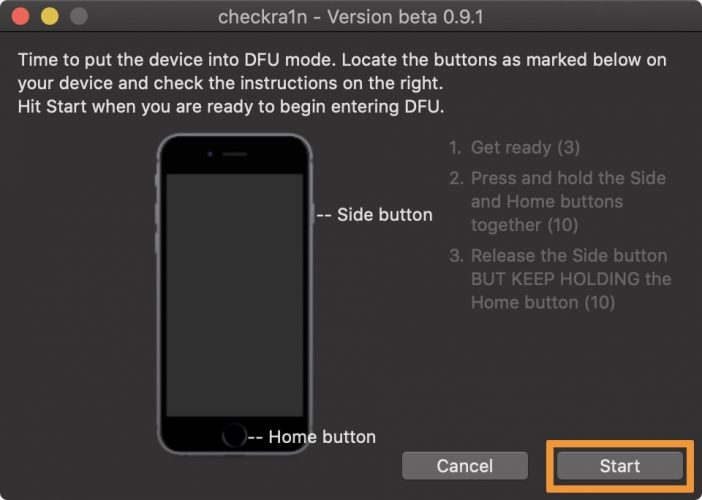
Step 06 – Once entered DFU mode successfully, it will start the jailbreak process. Wait until complete it and close the checkra1n application after completing the jailbreak process. Then the Checkra1n app will be added on your device homescreen.
Step 07 – Open the Checkra1n application from your device homescreen. Click on Cydia > Install Cydia> Done. Now Cydia on your device.
For iOS 14 – iOS 14.4 A11 users :
iOS 14 – iOS 14.4 running A11 devices can not jailbreak with a passcode enabled. Remove it before jailbreaking. You must check the “Skip A11 BPR check” box in the options view and boot the device without a passcode. This is not recommended hence this is effective for the device security, but still you can try this method.
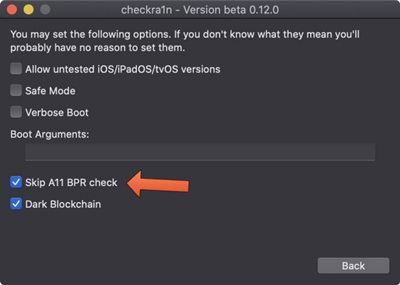
Here is the Checkrain Video Guide for iOS 13.2.3 users
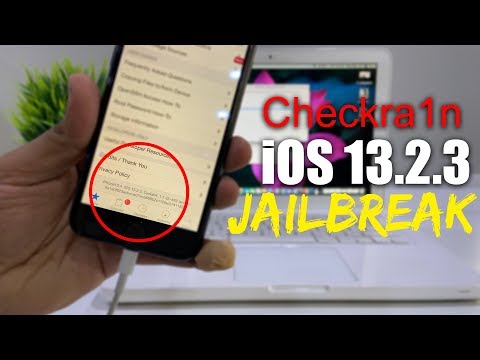
Checkra1n Jailbreak for Linux users
It has added Checkra1n Linux support with the latest Checkrain update up to iOS 14.4. You just have to download the correct Linux Checkrain binary according to CLI builds of CPU types as follows. Then run the CLI.
Step Guide
Step 01 – Tap the below links to download the checkra1n Linux jailbreak file according to computer OS.
Download for Linux (CLI, x86_64)
Download for Linux (CLI, arm)
Download for Linux (CLI, arm64)
Download for Linux (CLI, i486)
Step 02 – Launch the downloaded file. Open the terminal window and type the below commands.
chmod +x (drag and drop the checkra1n jailbreak folder on the terminal, enter)
Sudo (drag and drop the checkra1n jailbreak folder on the terminal, enter)
Step 03 – After that, it will ask your computer password (If you have setup), otherwise it will show the checkra1n Linux jailbreak your Linux screen. Click on the Start button to go ahead with the CheckRa1n Jailbreak process. Steps remain the same as above Mac guide.
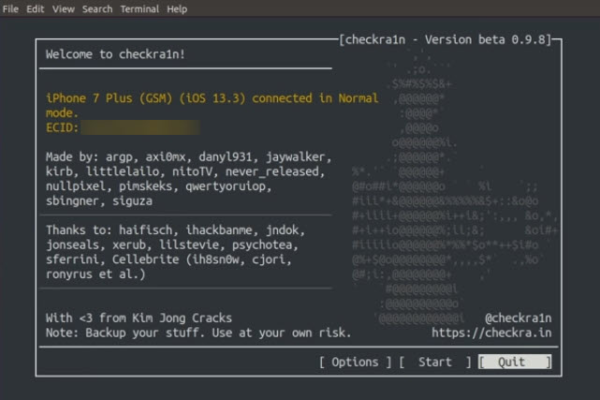
Ra1nbox – Jailbreak Online using a portable Linux board with checkra1n
Developer Fidelity88 has released on the go solution to CheckRa1n Linux users. This is a portable checkra1n jailbreak solution based on the NanoPi Neo2. With this method checkra1n runs together with the Ra1nbox software on this portable Linux board.
You need the following parts to complete the CheckRa1n jailbreak without a PC on iOS 12.3 – iOS 13.3 running A5-A11 devices including iPhone 5S to iPhone X. It should work with all the checkra1n compatible iOS versions too.
NanoPi Neo2 Linux board
Ra1nbox software
Micro-USB power supply ( Ex: powerbank)
Follow these videos to set up your Ra1nbox.
Checkra1n Jailbreak for Windows users
One of the members of the Checkra1n tool development team, Dany Lisiansky tweeted a screenshot of a working Checkra1n tool on Windows 10. According to the screenshot, @DanyL has tested Checkra1n beta 0.12.2 version with Windows 10. So, we can keep some hope of having a Checkrain Windows version soon.
You are only allowed to do it the other way around

pure win32 gdi here, all controls are custom drawn to mimic macOS look and behavior (will have to switch to gdi+ for antialiasing tho
Earlier, iFenixx has informed, the Checkcrain jailbreak Windows tool is coming soon through his twitter account. The most important thing is he has demonstrated it and published a demo video to prove it. So, it will be available Checkrain jailbreak for Windows users soon. Until then Windows users can use Checkra1n alternatives.
Here is the demonstrated video published by iFenixx.
Checkra1n for Windows first demo!!

Coming Soon!!
Alternative for Checkra1n Windows / Linux users
i. 3u Tools – Checkra1n Jailbreak for Windows users
3u Tools is a windows based universal application for restore, Install IPA Files, jailbreak or manage your iOS device. Now 3 u tools provide windows support for Checkra1n Jailbreak, because checkra1n officially is not available for windows.
Therefore, follow the Checkra1n jailbreak with 3uTools on Windows PC to complete the Jailbreak process. It requires a USB flash drive above 1GB storage.
Step Guide
Step 01 – Plug your USB flash drive to Computer. Download the 3UTools from the following button.
Download 3uTools
Step 02 – Run 3uTools from the computer. Then, go to Flash & JB-Jailbreak, tap Jailbreak & select “Make Checkra1n jailbreak USB flash drive.”
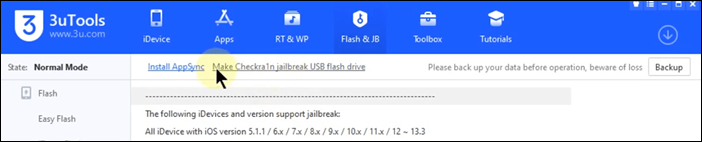
Step 03 – Now you can choose your USB Flash drive from the drop-down menu.
Step 04– Tap on the “start making” button, then tap ‘Yes’ for the popup message, You will get a Jailbreak U disk successful message. Then exit from the 3utools.
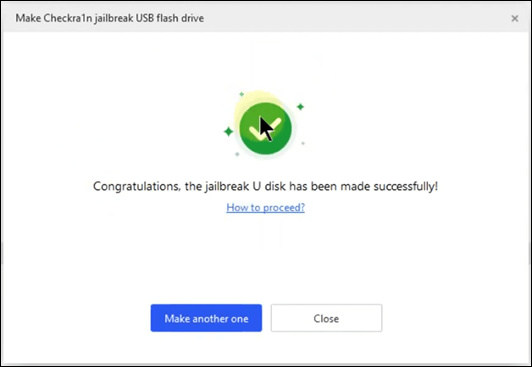
Step 05 – Plug your iPhone or iPad to Windows computer. Now Restart the computer. Once done, navigate to Boot Manager and select USB drive from there.
Step 06 – Now you will get the Checkra1n jailbreak interface. Now tap Start > checkra1n options > Allow untested iOS/iPadOS/tvOS versions > OK. Follow onscreen instructions to put your device on DFU mode.
Step 07 – Your device will reboot and, Checkra1n app appears on your iPhone / iPad homescreen. Run the Checkra1n app to complete the Jailbreak process.
ii. Ra1nUSB Jailbreak
Ra1nusb is not a Jailbreak tool. It will help you to create a bootable USB on your Windows or Linux PC. It will boot with a pre-packaged version of macOS to run the checkra1n tool. It is a somewhat complicated method. You should have an 8GB USB drive.

Step Guide
Step 01 – Download Ra1nUSB according to your PC and balenaEtcher to create a bootable USB drive. Use the below links.
Intel PC
AMD PC
balenaEtcher
Step 02 – Plug your USB drive to thePC. Open Etcher, it will automatically detect your USB. Choose the Ra1nUSB image file that you have downloaded when prompted.

Step 03 – Navigate to your PC BIOS by pressing the F10/F12 or DEL. Disable the following features.
VT-D
EL SerialPort
SecureBoot
Stack Network
Fastboot
Wake on LAN
Then enable the Virtualization option and save the changes.
Step04 – Now let it boot from USB drive. Select the Boot macOS Install from Ra1nUSB option. Again you need to choose Boot Verbose from Ra1nUSB during the process.

Step 05 – You can see the macOS-like installer screen if Ra1nUSB successfully works. Don’t tap on proceed with the installation of macOS. Tap on the Utilities from the top.
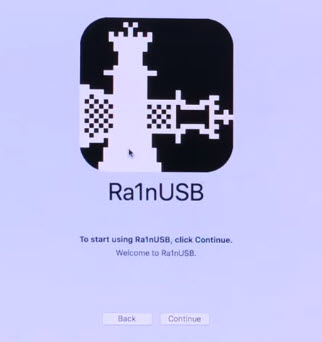
Step 06 – Then type “ra1nusb” in the Terminal window > Enter. It should open the Checkra1n jailbreak tool. Now connect your device with PC and you can go ahead with the Checkra1n Jailbreak process. Use the same MAC guide to complete the checkra1n Jailbreak.

iii. Ra1nstorm Jailbreak
Ra1nStorm is a utility pack that allows you to run Checkra1n Jailbreak on Windows and Linux. It is available Ra1nstorm 0.9.2 to run Checkra1n jailbreak on your Windows. Use the following unofficial ra1nstorm (KVM/IOMMU) guide with checkrain jailbreak. Then follow the Checkrain Mac guide to complete the jailbreak process.
Step Guide
Step 01 – Download Rainstorm to your Windows computer using the button below.
Download Ra1nstorm for Windows
Step 02 – Run the downloaded rainstorm file to install MAC.
Step 03 – Now, Windows users can run Checkrain jailbreak using Windows computer.
Step 04 – Continue above Checkra1n jailbreak Mac guide.
iv. Bootra1n Jailbreak
Bootra1n is an alternative for linux+checkra1n on any PC using a USB Flash drive. This method is very similar to the Ra1nUSB method.
Step Guide
Step 01 – Download the bootra1n file.
bootra1n LiveCD (64-bit)
bootra1n LiveCD (32-bit)
Step 02 – Then unzip bootra1n file that consists of ISO file.
Step 03 – Write bootra1n to USB with Rufus. (Link) Press SELECT, open the ISO file, and press START to flash it to your USB drive.
Step 04 – Now Reboot your computer to get BIOS settings and select flash drive. Provide the following details to the login prompt.
Log in Name – anon
password – voidlinux
At the $ prompt, enter sudo checkra1n
Step 05 – Then proceed with Checkra1n Jailbreak.
v. piRa1n jailbreak
piRa1n will turn a Raspberry Pi 4 into a Checkra1n dongle and it allows you to jailbreak your device from anywhere without a PC.
Currently piRa1n only works with the Raspberry Pi 4. It is a very easy method, just connect the Raspberry Pi 4 to a power bank, then plug your iPhone or iPad to the Pi & put your iOS device to DFU mode. piRa1n will complete the process.

You will need to have the following components to complete this piRa1n process.
RAM Raspberry Pi 4 (1GB, 2GB, 4GB)
Type-C USB Cable
Lightning cable
5V/3A output Power bank
MicroSD Card ( 8GB or higher)
Step Guide
Step 01 – First set up the Raspbian.
Download the Raspberry Imager software and install Raspbian “A port of Debian with the Raspberry Pi Desktop on your MicroSD Card.
Step 02 – Connect the MicroSD Card in the Raspberry Pi 4 and turn it on, connect and configure the OS with the according to on screen instructions.
Step 03 – Then you need to install piRa1n. Then open the terminal and Copy and paste the following command and enter.
cd /home/pi && git clone https://github.com/raspberryenvoie/piRa1n.git && cd piRa1n && sudo chmod +x install_piRa1n.sh && ./install_piRa1n.sh
Step 04 – Once done, Connect the Raspberry Pi 4 to a power bank. Then connect your iPhone or iPad to the Pi.
Step 05 – Put the device into DFU mode. Now piRa1n starts the Jailbreak process. Once completed the Jailbreak process the Pi will be shut down. Now you can unplug the Pi from the power bank.
Enjoy your CheckRa1n Jailbreak with NO PC using piRa1n!
pira1n is an easy way to create a portable CheckRa1n dongle.
Checkra1n Online Jailbreak
Unfortunately, all Checkra1n online Jailbreak methods are fake. But still, you can use Checkra1n alternative methods that can be installed online for latest versions.
Checkra1n is a very complicated Jailbreak method. But you can install Hexxa Plus for iOS 13 versions and Zeon for iOS 14 versions online.
Zeon ( iOS 14 + users)
Zeon is the best Checkra1n alternative method for iOS 14, iOS 14.0.1, iOS 14.1, iOS 14.2, iOS 14.2.1, iOS 14.3 & iOS 14.4.
You do not need a Windows, mac or Linux computer to install Zeon Jailbreak repo extractor. Zeon is a very easy Jailbreak app install method extracting repos. Zeon works with all latest iPhone and iPad models.
Download Zeon
If you are an iOS 14 or higher user, visit the following pages to know more about Checkra1n jailbreak alternatives. Zeon is compatible to install jailbreak apps for iOS 14 – iOS 14.4.
iOS 14 – iOS 14.1 Jailbreak
iOS 14.2 / iOS 14.2.1 jailbreak
iOS 14.3 / iOS 14.4 jailbreak
Hexxa Plus ( iOS 12 – iOS 13 users)
Hexxa Plus is the most popular Online Jailbreak alternative for Checkrain. Hexxa Plus is a popular iOS 13 – iOS 13.7 online Jailbreak solution. Hexxa plus is an upgraded version of Hexxa available for iOS 12 – iOS 12.5.1 Jailbreak. Also supported with all device models such as iPhone XS, XR, XS max, iPhone 11, 11 pro, 11 pro max.
Hexxa Plus Installation process is so much easier than IPA based checkm8 based Checkrain Jailbreak. You don’t need to use a computer, iTunes or Cydia impactor to install Hexxa Plus. But all system related Jailbreak apps and tweaks are not available for iOS 13.6, iOS 13.6.1 & iOS 13.7 via Hexxa Plus.
Download Hexxa Plus
Visit the following pages to find more Checra1n alternatives.
iOS 13.7 Jailbreak
iOS 13 – iOS 13.6.1 Jailbreak
iOS 12.4 – iOS 12.5.1 Jailbreak
Popular fake Checkra1n Online method
Checkrain.com
This is a completely fake Checkra1n Online site. This website pretends that Checkra1n jailbreak was released iOS 13.3.1 – iOS 14.1 on A5-A13 devices with No Computer required. According to site checkra1n 0.10.4 update released on 11th Nov. Continuously this site updates against the latest iOS version release changing the month. Also, they have mentioned the developers as Coolstar, Jamie Bishops, Ninjaprawn & Brandon Azad & Ian beer as exploit developers.
This is a completely fake site. Here are the reasons.
Checkra1n is computer based Jailbreak.
Not supported with A13 devices. Its support with A5-A11 up to iOS 13.7 and iOS 14 – iOS 14.4 up to A9X devices.
Checkra1n latest update is 0.12.1, not the 0.10.4.
Checkra1n last update was released on 22nd Nov, not 11th Nov.
Here is their process. They offer a mobile configuration file to download. Once you download this it will install Checkra1n profile into your device settings. Once you go ahead with the installation process it will install the Checkra1n Jailbreak app. Then it will offer the same jailbreak process and finally ask you to install two apps. Stay away from this site.
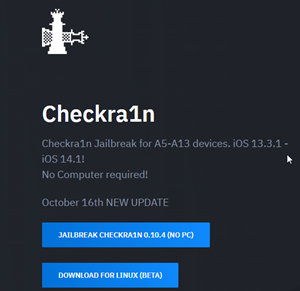
checkra1n jailbreak.mobi
This is another fake Checkrain Online website up to iOS 13.5.1. But officially Checkra1n is available up to iOS 14 and No online method.
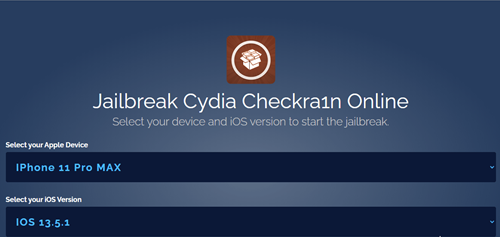
This site asks you to choose your device model and iOS version, then offer the Jailbreak button. Once you tap it, redirect you to another site. It asks you to complete two offers to unlock the content and again redirect to another site. It is a somewhat content marketing site.
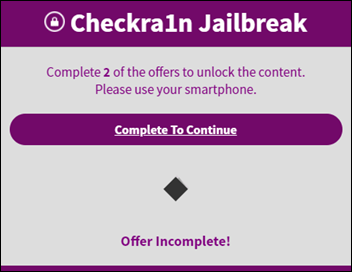
heckrain.com/jb
This is another scam online chekra1n method. Because you can’t directly get checkra1n to your device. It will detect your iOS version and offer you the Checkra1n Jailbreak screen. Once you tap the Jailbreak button it will run the configuration process same as real jailbreak. Finally, it will ask to continue the Jailbreak and ask to backup your device too. At last it will ask you to Run 02 apps to complete the process. They are earning money through the PPI method. Stay away from this site too.
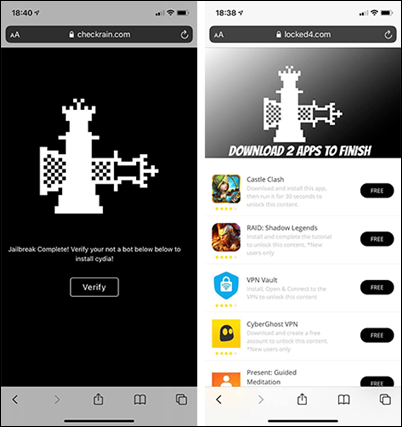
Checkrain Alternatives
Checkra1n is a hardware based semi-tethered jailbreak for all latest iOS versions. But not supported for A12/A13 devices. On the other hand, Checkra1n has advanced methods for Windows users. So, still it needs to use Checkra1n Jailbreak alternatives.
It has the following semi-untethered jailbreak as checkra1n alternatives for iOS 13 – iOS 13.5. If you are iOS 13.5.1 or higher, you can use the above online solutions as Checkra1n alternatives.
Unc0ver Jailbreak to iOS 13 – iOS 13.5
Now Unc0ver Jailbreak added iOS 13 – iOS 13.5 support on A8X- A13 devices. It is compatible as semi-untethered Jailbreak for iPhone 11 series (2018) and iPhone XS series (2019). Also, it has added online jailbreak support.
Download Unc0ver
Apple fixed the uncover Jailbreak releasing iOS 13.5.1 version. Now Unc0ver latest version doesn’t support iOS 13.5.1 onwards. So, you can not jailbreak iOS 13.6, iOS 13.6.1 & iOS 13.7 with Unc0ver. However, the Unc0ver team is working on a new Unc0ver exploit that could jailbreak iOS 13.5.1 onwards.
Uncover was the most popular Jailbreak tool since iOS 11. However, when it comes to iOS 13 – iOS 13.5 Jailbreak it has some issues. There is no Online jailbreak which properly works. It is getting revoked issues. Also, it has a complicated JB process using the alt store on Mac & Windows users. Also, it should have an Apple developer account to complete the Jailbreak method for linux users to work with the Cydia Impactor.
Odyssey Jailbreak to iOS 13 – iOS 13.7
This is a newly released semi-untethered jailbreak for iOS 13 – iOS 13.7. It works up with all device models including A12, A13 devices. This is the same Chimera jailbreak which is available for iOS 12 versions. So, It install Sileo instead of Cydia. You can install Odyssey Online or using the IPA sideload method as well as the Altstore method.
Download Odyssey
Checkra1n for Apple TV
The checkra1n jailbreak has been updated with support for the Apple TV 4 for the very first time. The release was announced on Twitter by @nitoTV. Also, the latest Checkra1n 0.12.2 beta added Apple TV Jailbreak support up to tvOS 14.4.
https://twitter.com/nitoTV/status/1194752760035475456
Currently, only works effectively on the fourth-generation Apple TV. Also, he said Owners would experience issues with DFU Mode if they attempted to use Apple TV 4K. It is available on a temporary site as follows.
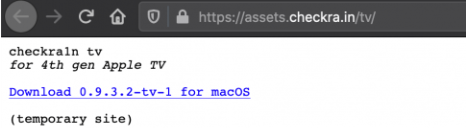
Here is another Apple TV update that has been released.
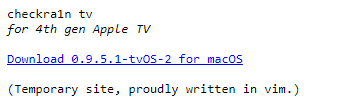
Go for Apple TV Jailbreak page for more details.
More about CheckRa1n
CheckRa1n is a permanent semi-tethered jailbreak for every iOS version running A5-A11 devices. It cannot be fixed without a hardware replacement. This is based on the unpatchable bootrom exploit called Checkm8. It’s called a check rain jailbreak also.
Once complete the checkra1n jailbreak process it will automatically download Cydia. Currently, you cannot install Sileo or any other package manager with Checkra1n at this moment.
Checkra1n tool’s developers are axi0mX (Checkm8 exploit developer), qwertyoruiopz (Luca Todesco), Argp, danyl931, jaywalker, kirb, littlelailo, nitoTV, nullpixel, pimskeks, sbingner, siguza, haifisch, jndok, jonseals, xerub, lilstevie, psychotea, sferrini, Cellebrite (ih8sn0w, cjori, ronyrus et al.), et al.
CheckRa1n is similar to older BlackRa1n Jailbreak, limera1n Jailbreak, purplera1n Jailbreak. This was based on the bootrom exploit by George Hotz (geohot). It lets you select the package manager. It was used to Jailbreak all iOS devices running iOS 3.1, iOS 3.1.1 and iOS 3.1.2. It seems, Checkra1n followed that style. It will add Zebra package manager in future updates.
Checkm8 exploit which is used to develop CheckRa1n is tethered. But tethered jailbreak has been around a long time. That is every time your iOS device boot or the battery dies, you have to connect your iOS device back to your computer. Then it boots with the aid of the jailbreak app. Now, this is not practical. Untethered was the most popular and hassle free method. There is no issue with rebooting the process with untethered. Nowadays, a popular method is semi-untethered. It is a process of activating Jailbreak through running the Jailbreak app and there is no required Computer support. However, CheckRa1n was released as a semi-tethered Jailbreak because it has a Jailbreak app.
CheckRa1n will be compatible with upcoming iOS versions too. Because, it is based on the unpatchable bootrom exploit. Bootrom is the first significant code that runs on an iOS device. So, this is unpatchable hardware based Jailbreak which can not be fixed through software update.
Checkra1n Official Site
checkra.in is the official site of Checkra1n jailbreak tool. According to them, official domains are checkra1n.com, checkra1n.io, checkra1n.dev & checkra1n.net. Further they says, avoid other similar-looking domain names as there are known- malicious sites/fake sites.
Checkra1n Jailbreak news
iOS 13.5 beta 3 successfully Jailbroken – 30th April
iFenixx Confirmed that CheckRa1n 0.10.1 beta works with iOS 13.5 beta 3 too. There is no doubt iOS 13.5 defineatly compatible with iOS 13.5 A5-A11 devices according to the nature of exploit. However, the official CheckRa1n site did not mention that. Surely, they will add the iOS 13.5 support once it is released to the public.
iOS 13.5 Beta 3 Jailbreak Successful..

Checkra1n 0.9.9 experimental prerelease – 18th March
Checkrain developer Qwertyoruiop released CheckRa1n experimental prerelease adding iOS 13.4 support. This is for testing purposes and announced via his official twitter account. Most probably checkrain iOS 13.4 support added via the next Chekrain update once iOS 13.4 releases to the public.
iOS 13.3.1 Jailbreak with Checkra1n – 29th January
iFenix confirmed that iOS 13.3.1 final version compatible with Checkra1n. He published a screenshot of Cydia running on iOS 13.3.1 on iPhone X. However, Checkra1n support for iOS 13.3.1 did not add officially by this date.
Checkra1n for Linux is almost complete – 21st January
Team member of the Checkrain team Nikias Bassen (@pimskeks) regret delaying the Linux & Windows release. They are working hard to fix the issues encountered.
However, he promised to release it very soon. So we can expect this most powerful Checkra1n release with Windows/ Linux support before March.
Checkra1n jailbreak achieved on iOS 13.3.1 beta – 18th December
@BarisUlasCukur says Checkra1n Compatible with the latest iOS 13.3.1 beta too. @iFenixx also confirmed that iOS 13.3.1 Beta 1 Jailbreak Successful. However, it still did not add the support officially.
Enter DFU mode issue with USB Lightning cables. – 16th November
It has some USB cable issue, when it tries to enter DFU mode with some lightning cables. So, Checkrain team has given some instructions how to use lightning cables to enter DFU mode.
Checkra1n Windows and Linux versions are coming soon – 16th November
Checkrain officially informed us that they are working hard to release Windows and Linux versions soon. As always they weren’t hinted at the fixed date as the release date.
We are working hard on the Windows and Linux versions, but as always, the official ETA is so
wertyoruiop tested CheckRa1n iOS 13.2 jailbreak on 7th gen iPod – 31st October
Nowadays, Checkra1n team is testing Checkra1n betas on several devices. This time, developer Qwertyoruiop has tweeted an image of Checkra1n Jailbreak on iOS 13.2 running iPod. It shows Cydia and Zebra on the device’s homescreen. So, it confirmed iOS 13.2 jailbroken with the new CheckRa1n tool.

CheckRa1n jailbreak running Cydia and Zebra package managers -27 th October
It has published an image of an iPhone SE with iOS 13.1.2 running the Zebra, an iPod touch (seventh genn) with iOS 13.1.3 running Cydia in official checkra1n . Also, there is an image of an iPhone X running an unknown version of iOS with the Cydia app on its Home screen. So, it seems, CheckRa1n is coming with two package managers. Cydia is the most popular and everyone knows about Cydia. Zebra is an alternative package manager to Cydia. Previously, Zebra was available on the official Cydia Repository. Also, it was completely open source and located on GitHub. So, Checkra1n will be coming with cydia as well as this newly updated zebra package manager.
Senior security researcher GeoSn0w says, CheckRa1n Jailbreak will be the biggest Jailbreak in past 10 years – 27th October
I have a feeling CheckRa1n will be the biggest jailbreak in the past 10 years. Thrilled to see how this tweet ages.—
Qwertyoruiop talking about of Checkra1n Jailbreak – 19th October
Luca Todesco, famous jailbreak developer of the community is the lead developer of CheckRa1n Jailbreak. He is the developer of the famous Yalu Jailbreak for early iOS versions. According to his statement, Checkra1n will be the smoothest and fastest Jailbreak ever.
checkra1n is designed to be a seamless experience; a lot of work is being put into this by the team in order to ensure a fast and smooth jailbreaking experience. it blows my mind how quick to run this is during development cycles. very glad about how this is turning out to be.
CheckRa1n jailbreak app running on various devices -19th October
checkra1n Twitter page teased an image of a seventh-gen iPod touch and iPhone SE running iOS 13 with the checkra1n jailbreak app. So, it proves the Jailbreak app name as checkra1n. Most probably this will be a semi-untethered jailbreak even checkm8 exploit is tethered.
Checkra1n tested on iOS 12.X and iOS 13 running t7000, s8000, t8010, t8015 – 17th October
Checkra1n twitter account published a video of booting Checkra1n on various bootrom on iOS 12 and iOS 13. That means CheckRa1n is supported with iOS 13 Jailbreak and iOS 12 Jailbreak. Also, it is compatible with the following devices which are capable of running iOS 12.X or iOS 13.X.
T7000 – Apple TV (4th gen), HomePod, iPad mini 4, iPhone 6, iPhone 6 Plus, and iPod touch (6th gen)
S8000 – iPad (5th gen), iPhone 6s, iPhone 6s Plus and iPhone SE
T8010 – iPad (6th gen), iPhone 7 and iPhone 7 Plus
T8015 – iPhone 8, iPhone 8 Plus, and iPhone X

