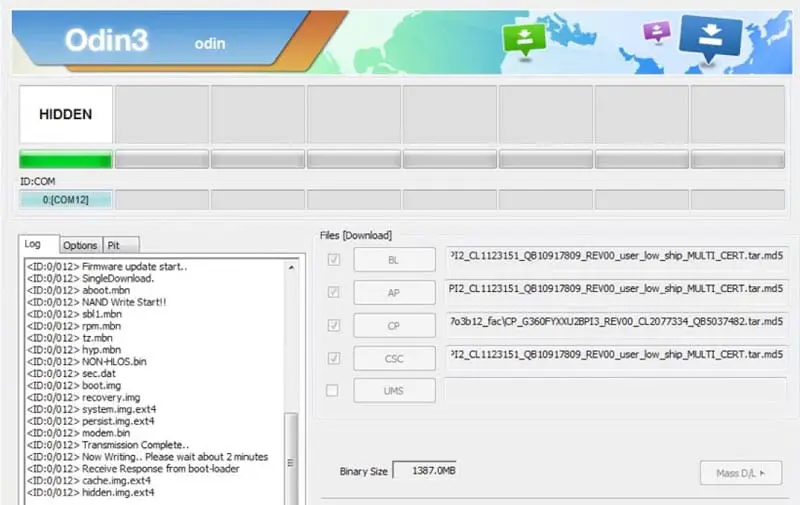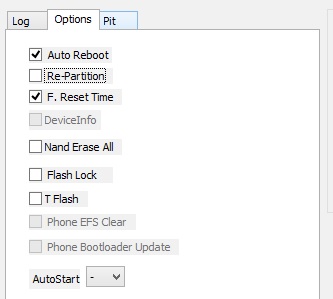hi every one today i came up with j600f version repair firmware file one link download with google drive no servery no pass code no drama 100 working firmware.
i found this after a long search and struggle and delivered it to you without any cost :P so download from the link below and enjoy remember us in prayers this is our reward....
My recommendation dont flash to 9 reason phone maybe hang or may be touch wont work due to low class phone from samsung..... else upto you
 Oreo 8.1 Stock Firmware Flash- Samsung Galaxy J6
Oreo 8.1 Stock Firmware Flash- Samsung Galaxy J6
Official OTA Method
If you want to update a security patch to the current month: Don’t go for the manual method. Try this Automatic method.
The process is straightforward and simple;
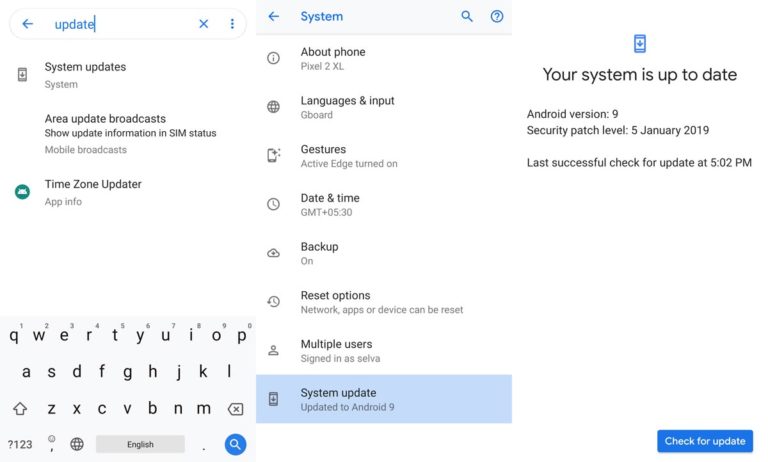
Go to your device setting menu and scroll down to the bottom
Tap on “Software Update”
You may have to refresh the page to start the OTA upgrade process.
Manual Method (SM-J600F, SM-J600FN, SM-J600G, SM-J600GF, SM-J600GT, SM-J600L, SM-J600N)
Note
Check Your Device Mobile No. If you flash Different model number, you will lose some features based on your region.
Battery Percentage Above 50.
Backup Your Device.
Using ODIN Method

Enable USB Debugging Mode and OEM Unlock; you’ll find these options at Settings >>> Developer options. If you didn’t see the developer options on your settings menu, then go to about >>> build number; click on the “Build Number” row for about ten times constantly to activate “Developer Option” on your device.
Download Samsung USB driver and install it in your PC.
We are using third party software flashing. Download ODIN and install this also in your PC. In version select Oreo supporting version ODIN.
 Switch off your Mobile. Enter into Download mode->Volume Down+Volume Up + Power Key Buttons. Connect Your Mobile To PC via USB Cable, After Samsung Logo Appear, Release all keys.
Switch off your Mobile. Enter into Download mode->Volume Down+Volume Up + Power Key Buttons. Connect Your Mobile To PC via USB Cable, After Samsung Logo Appear, Release all keys.
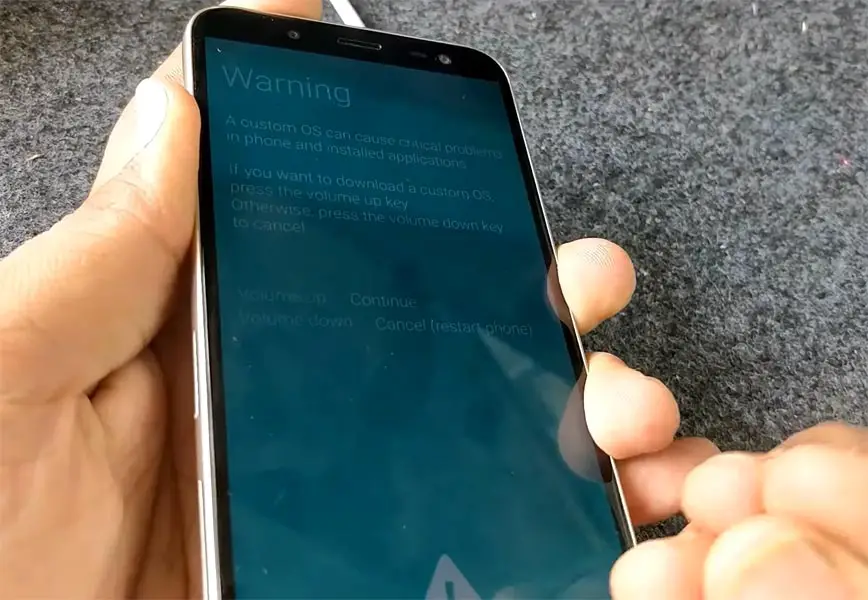 After entering into Download Mode, it will say Warning, Press Volume Up button to continue.
After entering into Download Mode, it will say Warning, Press Volume Up button to continue.
Launch Odin Application.
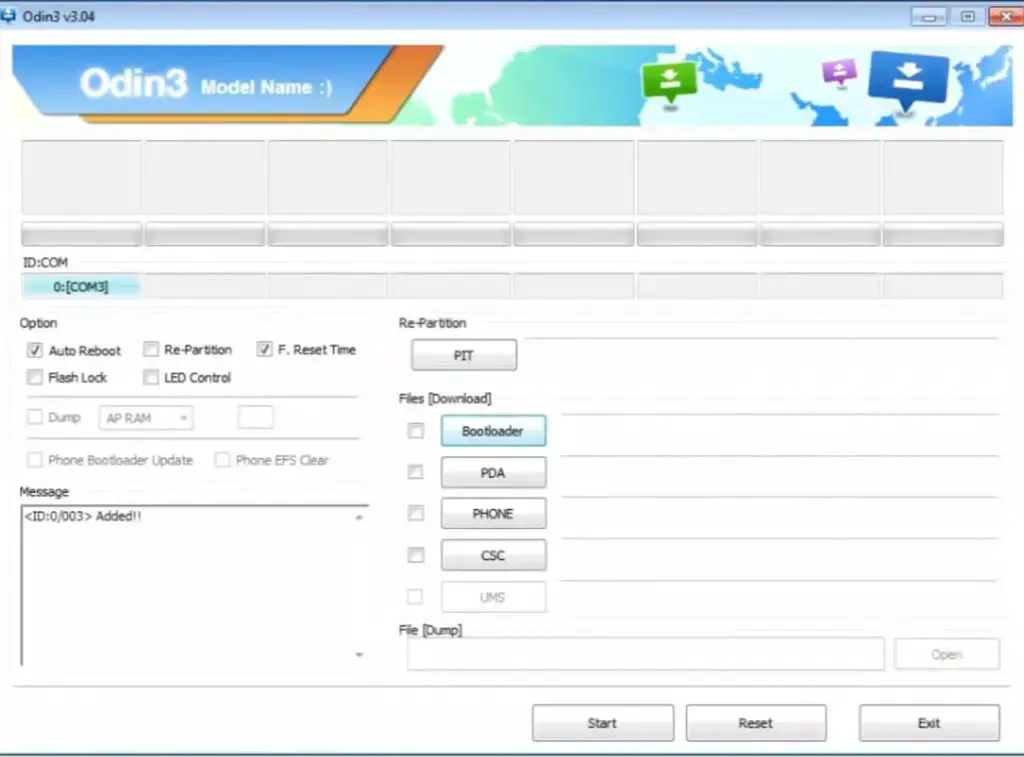 It Will Show the message added.
It Will Show the message added.
If you did not get this message Repeat the above steps.
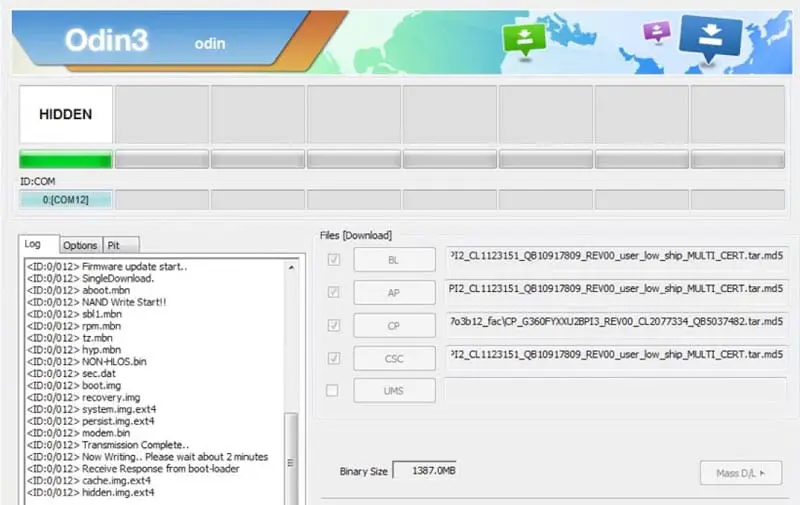 After Getting Added Message Select, AP/PDA Button then Browse for the Firmware file selects it. Tick the Auto Reboot.
After Getting Added Message Select, AP/PDA Button then Browse for the Firmware file selects it. Tick the Auto Reboot.
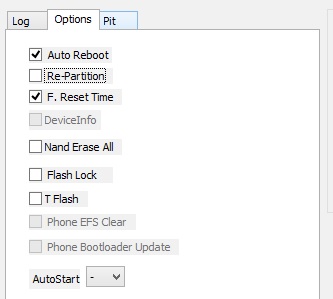 Press Start wait for the tasks to complete. It will automatically reboot after the process complete.
Press Start wait for the tasks to complete. It will automatically reboot after the process complete.
i found this after a long search and struggle and delivered it to you without any cost :P so download from the link below and enjoy remember us in prayers this is our reward....
My recommendation dont flash to 9 reason phone maybe hang or may be touch wont work due to low class phone from samsung..... else upto you
Download
Most of the critics said that Samsung Galaxy J6 is failed to pick up the market. But It comes with Seven variants for different Region, and it is a Success mobile in Paper. Most of the users fall for this screen due it’s AMOLED Display. We Flash Stock firmware for two reasons: You Didn’t get the latest update, or You rooted your device, and you want to return to Official firmware to get the regular patch updates. Rooted devices mostly don’t get the patch updates. So, If you are in these situations, it is wise to flash the Stock firmware.
Official OTA Method
If you want to update a security patch to the current month: Don’t go for the manual method. Try this Automatic method.
The process is straightforward and simple;
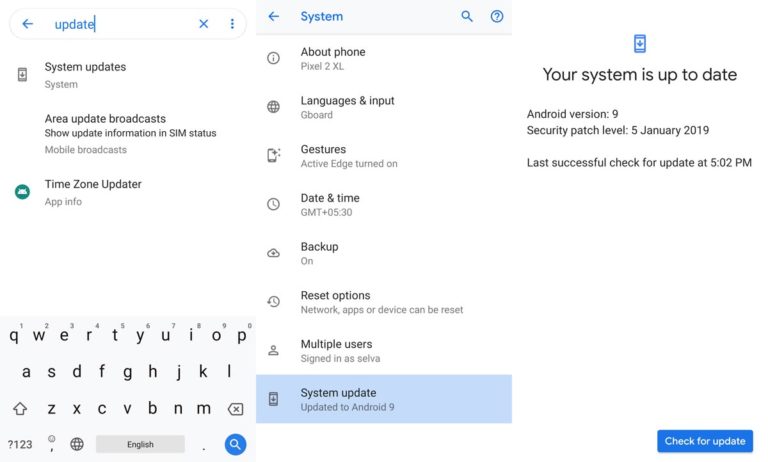
Go to your device setting menu and scroll down to the bottom
Tap on “Software Update”
You may have to refresh the page to start the OTA upgrade process.
Manual Method (SM-J600F, SM-J600FN, SM-J600G, SM-J600GF, SM-J600GT, SM-J600L, SM-J600N)
Note
Check Your Device Mobile No. If you flash Different model number, you will lose some features based on your region.
Battery Percentage Above 50.
Backup Your Device.
Using ODIN Method

Enable USB Debugging Mode and OEM Unlock; you’ll find these options at Settings >>> Developer options. If you didn’t see the developer options on your settings menu, then go to about >>> build number; click on the “Build Number” row for about ten times constantly to activate “Developer Option” on your device.
Download Samsung USB driver and install it in your PC.
We are using third party software flashing. Download ODIN and install this also in your PC. In version select Oreo supporting version ODIN.

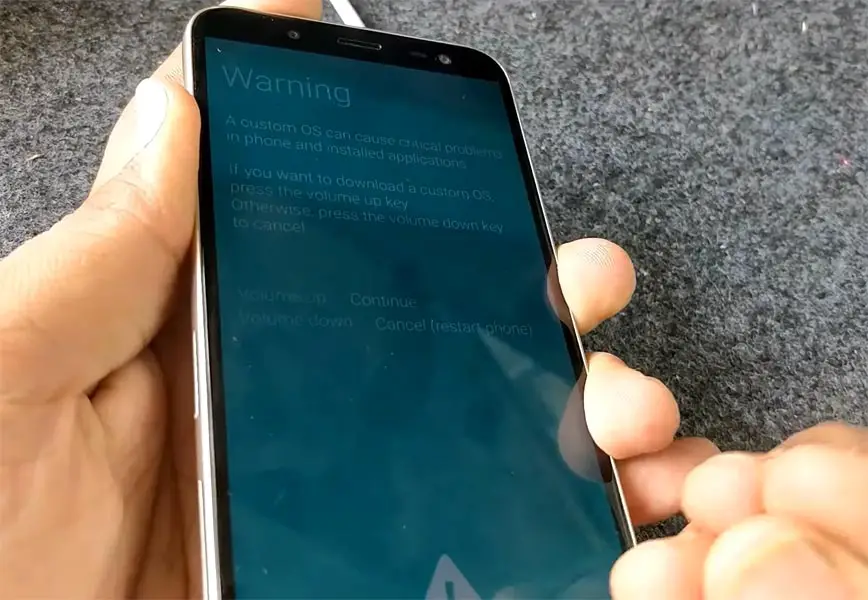
Launch Odin Application.
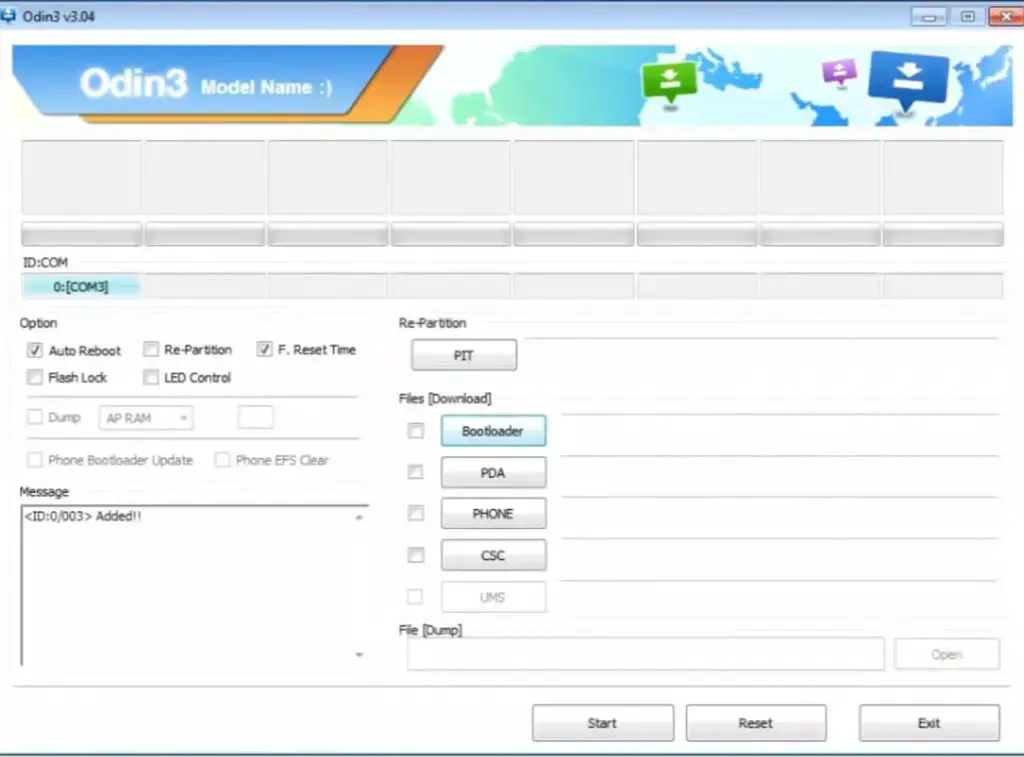
If you did not get this message Repeat the above steps.