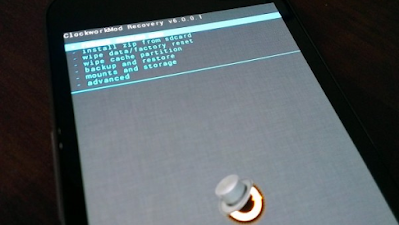HTC desire 600 cutom recovery and rooting method in easy fast boot commands just need a unlocked boot loader htc or goto htc developer website and unlock your boot loader first by following there guide line i also post htc bootloader unlock on my blog so search it and follow from it.
next step download the custom recovery and root su from here these are tested file and work 100 per.
next step download the custom recovery and root su from here these are tested file and work 100 per.
Save it to C:\ADB folder
- Navigate to ADB folder and click on any free space while holding the shift Key
- Choose 'Open command window' here
- Once cmd is started use this command
fastboot devices
and check if your device is listed, then type
adb reboot fastboot
to reboot your device. It should start in fastboot mode.
If it's not, shut down your phone and restart using power + volume down buttons, pressed at the same time. Once Hboot starts just navigate (using volume up or volume down buttons on your device) to Fastboot and press the power button. Make sure FASTBOOT USB is display under your specs. Enter
fastboot flash recovery recovery.img
into the cmd window and press enter to flash your recovery.
after this copy the su file in sd card boot into recovery mood and install zip from sd card
now you have rooted and custom recovery device use it for your purpose..
Enjoy dont forget to join us.