very simple steps to follow on unlock frp q mobile
open keyboard setting by pressing @ key and sweep it up word
it will show setting pop up
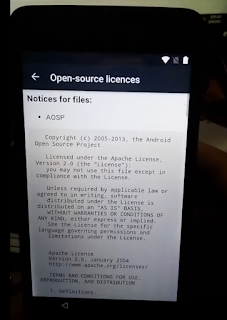
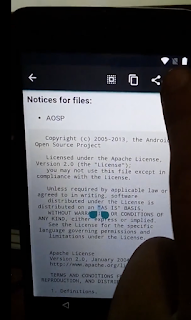
after this select search on upper right corner then type settings now slect the setting from it
after setting go to backup and restore option
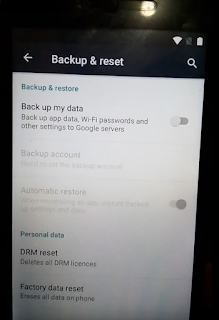
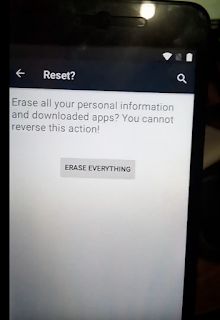
factory restore and erase everything ...
after phone start do the startup wizard and then enjoy your now officially FRP unlock :P
dont forget to subscribe us by email or g plus
open keyboard setting by pressing @ key and sweep it up word
it will show setting pop up
now you need to select google keyboard settings select three dots on right uper corner then select about google keyboard
from this keep press for few seconds it will select some text as shows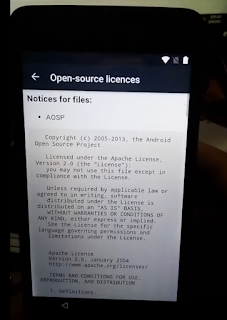
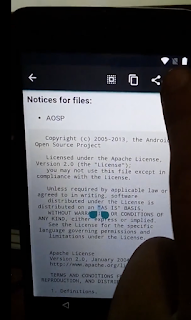
after this select search on upper right corner then type settings now slect the setting from it
after setting go to backup and restore option
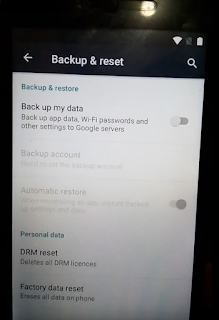
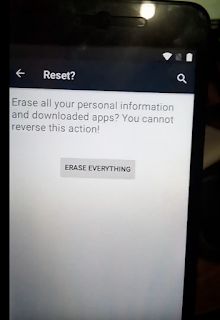
factory restore and erase everything ...
after phone start do the startup wizard and then enjoy your now officially FRP unlock :P
dont forget to subscribe us by email or g plus







