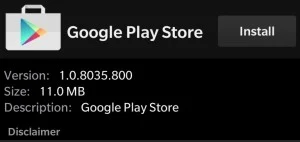Install play store with playstore serives gapps which is google playstore app and google account service download this package then follow the procedure to install this whole package
 |
| Blackberry Playstore Z10 |
Download whole package extract it copy it in your phone via cable or any media that you use
BB10 device running BlackBerry OS 10.3 or later.
1. Go to Settings > App Manager > Installing Apps > and turn on ‘Allow Apps from Other Sources to be Installed‘
 |
| Instal app |
3. Open the file and press Install
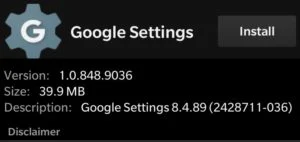 |
| Blackberry google services |
 |
| Blackberry Google acount manager |
6. Open Google Account Manager and sign into your Google Account
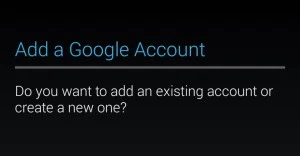 |
| Blackberry GAM |
8. Open the file and press Install
 |
| Blackberry google ID |
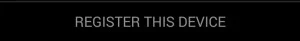 |
| Blackberry g app sigin |
9. Open Blackberry Google ID and press Register this device
10. Exit and download Google Play Store APK:GOOGLE PLAY STORE .APK DOWNLOAD11. Open the file and press Install