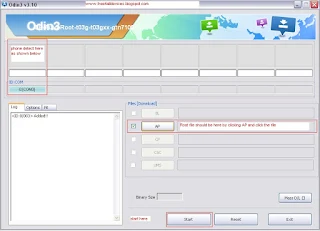Root your note 2 n7100 without worrying, its so easy but many people wont know they use iroot, kingo etc tools but most of the time nothing works so here the deal, extract this package and open your odin if using windows 7 open as administrator else double click to open, now click app and put the root file from same folder, turn off your cellphone and let it in download mode, vol down + menu + power after on remove figure from power keep pressing vol down until see mode
now press vol up it will go into download mode plug usb your phone will detect
first above pic shown phone will detect AP to find cf file for root start to start after stat phone will reboot dont worry it ill go into CWR let it do its work after done super user will install now your rooted ,,,, enjoy
it works on both korean and official version if you have clone device dont try this on clone it will brick becoz clone are MTK device which is design by chines like q mobile, micromax, appo, etc it works on official devices