NOKIA X & XL WIFI FIX after flashing custom or fake rom
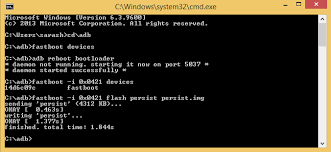
after facing a problem in wifi i search alot and found its solution at last now this is the tutorial in which i ill show you how to fix your Nokia x 930 wifi after flashing lollipop this error still stay same after flashing the original firmware becoz of persists image file is missing... its so simple
you need nokia x tool from same page search it i upload it in older post also install adb drivers when you open nokia x tools it shows adb driver button install from there
then you need persists image file download from below rename the file persist.img
next you need to download minimal adb and fastboot devices and install them
next you will open nokia tool and click the box that is named reboot bootloader your nokia will be restart in bootloader mod
now open adb and fastboot tool and type the following commands and flash persists img file in nokia x
open fastboot then type
adb devices
then it will show ur devices..
then type
adb reboot bootloader
it will reboot ur device to bootloader mode
then type
fastboot -i 0x0421 devices
it will show your device
then type
fastboot -i 0x0421 erase persist
then last
fastboot -i 0x0421 flash persist persist.img
make sure that persistimg is in the folder of fastboot
all in the end reboot your cellphone in normal mod access your wifi place your pass-code and enjoy ... best of luck
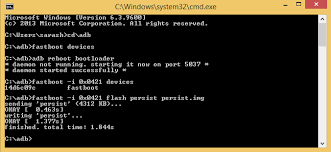
after facing a problem in wifi i search alot and found its solution at last now this is the tutorial in which i ill show you how to fix your Nokia x 930 wifi after flashing lollipop this error still stay same after flashing the original firmware becoz of persists image file is missing... its so simple
you need nokia x tool from same page search it i upload it in older post also install adb drivers when you open nokia x tools it shows adb driver button install from there
then you need persists image file download from below rename the file persist.img
next you need to download minimal adb and fastboot devices and install them
next you will open nokia tool and click the box that is named reboot bootloader your nokia will be restart in bootloader mod
now open adb and fastboot tool and type the following commands and flash persists img file in nokia x
open fastboot then type
adb devices
then it will show ur devices..
then type
adb reboot bootloader
it will reboot ur device to bootloader mode
then type
fastboot -i 0x0421 devices
it will show your device
then type
fastboot -i 0x0421 erase persist
then last
fastboot -i 0x0421 flash persist persist.img
make sure that persistimg is in the folder of fastboot
all in the end reboot your cellphone in normal mod access your wifi place your pass-code and enjoy ... best of luck
Image tool Download
Adb Fastboot tool Download
